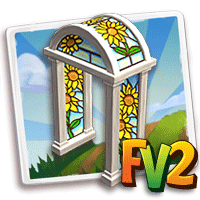

e_deco_general_arch_stainedglass -->
e_resource_mff_job_energy_pack_1
So in order to accomplish turning e_deco_general_arch_stainedglass into e_resource_mff_job_energy_pack_1
or Stained Glass Sun Flower Arch into a One Energy Pack
we need to do the following:
FOR Mozilla Firefox
1. Open FarmVille 2 in Mozilla Firefox
2. Open Cheat Engine.
3. Open Process and select plugin-container.exe
4. Choose for new scan and Change Value type to String
5. Buy "Stained Glass Sun Flower Arch" from your General store and Place it in your Farm.
6. Scan the code you want to replaced (for example: e_deco_general_arch_stainedglass which is "Stained Glass Sun Flower Arch")
7. Replace the above code for the item you want to get (in the example above we will replaced with e_resource_mff_job_energy_pack_1)
8. Move the "Stained Glass Sun Flower Arch" to your Inventory.
9. Refresh the browser by hitting "F5" or reload your farm after some time.
FOR Google Chrome and Internet Explorer
1. Open Farmville 2 in Chrome or Internet Explorer
2. Open Cheat Engine.
3. Open Process and look for either (Chrome if using Chrome) or (Internet Explorer if using Explore)
4. Follow Step 4 to 9 above.
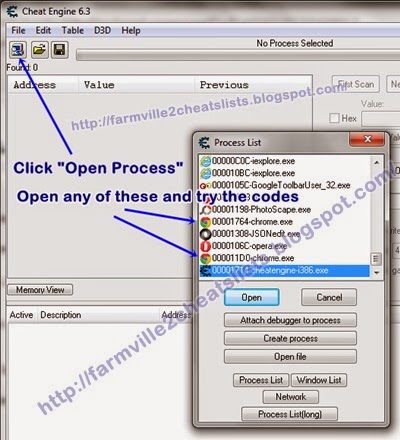
No comments:
Post a Comment